What You Need To Know About The eBay Listing Template Design
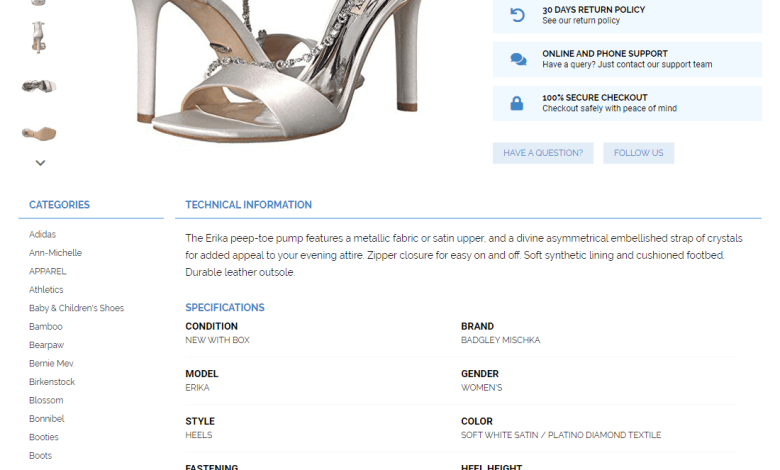
Creating a listing on eBay can be a great way to make some extra money, but it can also be a daunting task. If you’re unfamiliar with the eBay listing template design, now is the time to learn! This article will teach you about the different types of eBay listing templates and how to use them to your advantage Ebay Template design .
What is eBay Listing Template Design?
eBay listing template design is a way for you to create an eye-catching, professional listing on the popular online auction site. It can help you sell more items and attract more buyers. There are several things to keep in mind when creating your listing template, so be sure to read through this article before starting.
Benefits of eBay Listing Template Design
eBay listing template design is a great way to get your products in front of more people. There are many benefits to using an eBay listing template, and here are five of the most important.
1. Increased Sales: One of the best benefits of using an eBay listing template is that it can increase your sales. By creating a well-designed template, you can speed up the process of selling your products and reach more buyers. This can lead to increased profits and increased market share.
2. Better Conversion Rates: When you use an eBay listing template, you will likely see better conversion rates. This means more people are likely to buy your products after seeing them on eBay. This is because templates often contain all of the necessary information for buyers to make an informed purchase.
3. Reduced Time Investment: Creating a custom eBay listing template can take less time than creating each listing. This means that you can spend more time marketing your products and reaching new buyers instead of spending time on formatting and design.
4. Increased Relevancy: A well-designed eBay listing template will make your products look more relevant and professional. This will help you
Basics of an eBay Listing Template
If you’re thinking of listing your handmade jewellery, crafts, or vintage finds on eBay; it’s important to create a listing template that looks professional and attractive. Here are some tips for creating an eBay listing template that will help your items sell faster and better:
Choose a Professional Template
Most eBay sellers start by using one of the many free templates that are available online. While these templates can help get started, they’re not always the most polished or professional looking. If you want to stand out from the crowd, consider investing in a custom eBay listing template. Many affordable options are available online, and many designers also offer personalized templates for a fee.
Make Your Photos Eye-catching
One of the most important factors when selling handmade or vintage items is to make them look appealing to potential buyers. That means having high-quality photos that capture the item’s unique features and show it in its best light. Try taking photos from different angles, using natural light instead of artificial lighting, and shooting close-up to capture detail.
Include Descriptions That Capture the Item’s Unique Features
When shoppers browse through eBay listings, they want to know everything they need to
How to create an eBay Listing Template
If you’re looking to create an eBay Listing Template, you first need to understand the basics. An eBay Listing Template is a pre-made design that you can use to help promote your items on the auction website.
To start, you’ll need to gather some information about your item. This includes the product title, description, condition, and price. You can also add any relevant images or videos to your listing.
Once you have this information, you’ll need to create a template. This template will include all the information you gathered about your item and instructions on how to list it on eBay.
Once your template is created, it’s time to start listing your items! Remember to use your template whenever you create an auction listing. It will make listing your items on eBay much easier and faster.
How to design an eBay Listing Template
Designing an eBay listing template can be time-consuming, but it’s well worth the effort. When you create a listing template, you’ll be able to increase your chances of winning more auctions and making more money. Here are some tips on how to design an eBay listing template:
1. Start with a clear purpose. Your listing template should have one specific goal: increasing your auction winnings. Therefore, start by thinking about what you want your template to achieve. Are you looking to attract more buyers? Increase the chances of a sale? Improve your search engine ranking. Once you know your goal, focus on creating features and elements that will help you reach that goal.
2. Keep it simple. A well-designed eBay listing template should be easy to use and navigate. This means keeping things organized and clean—no clutter or redundant information. Use bold and italic text for emphasis, and make sure all text is spelled correctly. You also don’t need to include every possible detail; instead, focus on key elements that will help buyers understand your listing and decide whether to buy it.
3. Add photos and videos. Photos and videos are one Ebay Listing Template .
What is an eBay Listing Template?
eBay listing template design is a template design that can be used to create eBay listings. A listing template design will typically include a layout for the eBay listing and specific instructions on how to format and format your eBay listing.
What are the Different Parts of an eBay Listing Template?
When you’re ready to list your item on eBay, the first step is to create an eBay listing template. There are a few different parts to this process, and it’s important to understand each so you can create an effective listing. This article will cover the following topics: the different parts of an eBay listing template and what needs to be in each part for a successful auction.
eBay Listing Template Parts
An eBay listing template has four main parts: header, body, photo gallery, and details. The header is at the top of your template and includes the title of your auction and the days left until it ends. The body contains all the information about your item, including the headline, description, condition, shipping info (if applicable), and more. The photo gallery is optional but can be helpful if you want to include photos of your item in addition to the text descriptions. Finally, details include any special instructions or questions buyers should ask before bidding on your item.
Each part of your template must be complete for your auction to succeed. If any part is missing or incorrect, it will affect how people view and bid on Ebay Template design .
Conclusion
eBay is a great resource for finding unique and rare items, but making your listings stand out from the rest can be hard. That’s where listing template design comes in – using the right tools can create listings that are easy to read and look professional. This article will review some of the best eBay listing template designs and show you how to put them to use on your listings. So go ahead and try them – they might help you increase your sales rankings on eBay!





